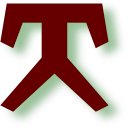Tmux
Configuration for the screen multiplexerConfiguration for TMUX that makes it easier.
Tmux is a better replacement for screen.
Configuration #
The file .tmux.conf is the default configuration file.
|
|
The first line allows one to quickly shift to other sessions using the mouse.
Line 7 and 8 show a bit more content as is necessary when one runs emerge in a tmux session.
Automatic setup of multiple sessions #
Tmux can be scripted to start several sessions. This comes in handy, when one runs complex tests where clients/simulators are interactive command line programs.